suckless Second Display
A 4K screen stacked ontop of my T14s as my window to the world
Published: Friday, Sep 3, 2021 Last modified: Sunday, May 19, 2024
The LG 27UN880-B is a 4K USB-C screen I bought to improve my desktop setup.
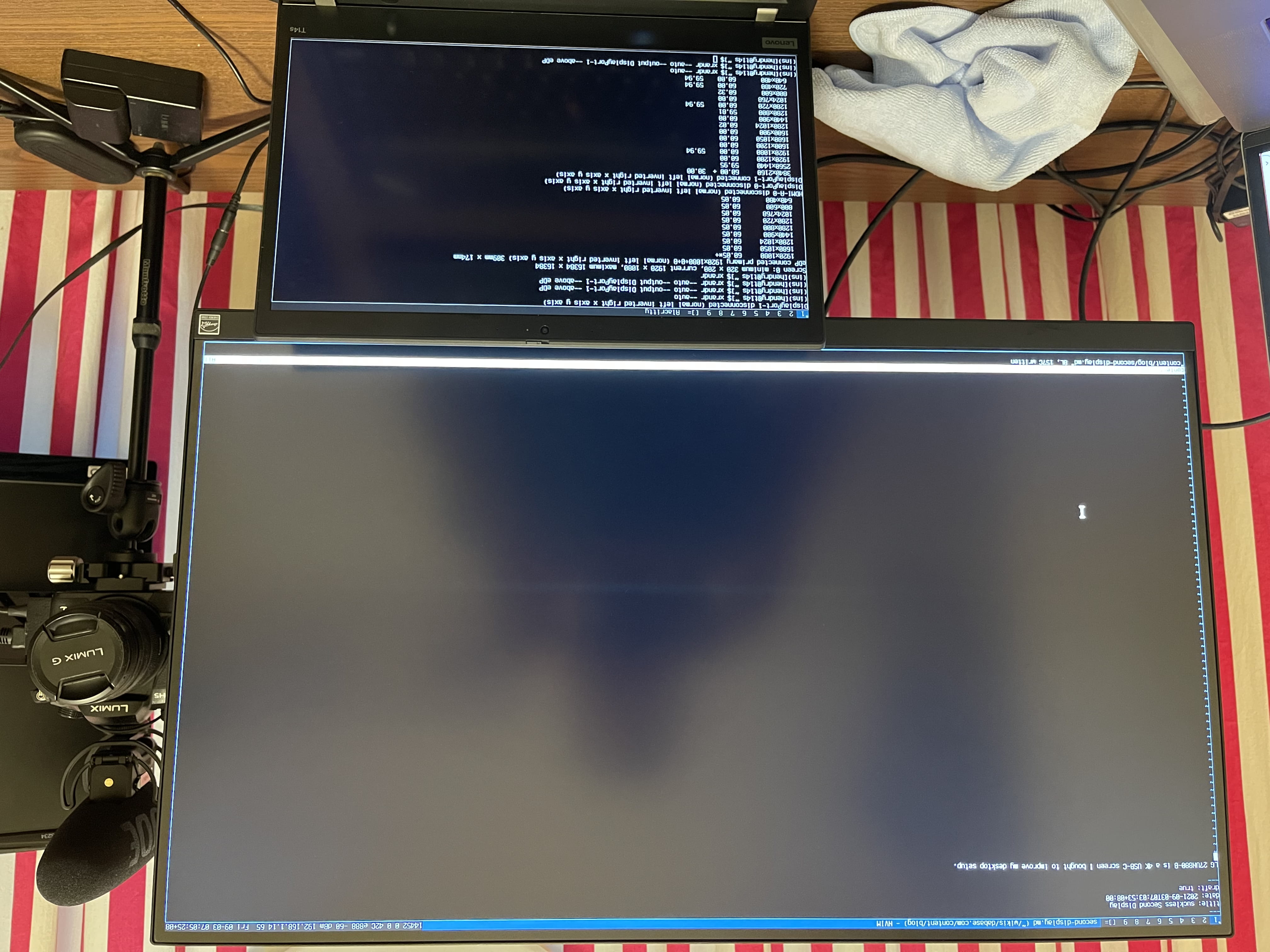
I find I get best results when I connect via DisplayPort or USB-C which also appears in xrandr as DisplayPort-1.

ins)[hendry@t14s ~]$ xrandr --auto --output DisplayPort-1 --above eDP
(ins)[hendry@t14s ~]$ xrandr
Screen 0: minimum 320 x 200, current 1920 x 1080, maximum 16384 x 16384
eDP connected primary 1920x1080+0+0 (normal left inverted right x axis y axis) 309mm x 174mm
1920x1080 60.05*+
1680x1050 60.05
1280x1024 60.05
1440x900 60.05
1280x800 60.05
1280x720 60.05
1024x768 60.05
800x600 60.05
640x480 60.05
HDMI-A-0 disconnected (normal left inverted right x axis y axis)
DisplayPort-0 disconnected (normal left inverted right x axis y axis)
DisplayPort-1 connected (normal left inverted right x axis y axis)
3840x2160 60.00 + 30.00
2560x1440 59.95
1920x1200 60.00
1920x1080 60.00 59.94
1600x1200 60.00
1680x1050 60.00
1600x900 60.00
1280x1024 60.02
1440x900 60.00
1280x800 59.81
1280x720 60.00 59.94
1024x768 60.00
800x600 60.32
720x480 60.00 59.94
640x480 60.00 59.94
Using udevadm monitor 2>&1 | tee LG-27UN880-B-with-inputs-udev.txt, I am not sure which event to hinge a rule off: https://s.natalian.org/2021-09-03/LG-27UN880-B-with-inputs-udev.txt
Issues
Since the font appears small on 4K, should I be scaling the screen?

Or should I just get into the habit of punching Ctrl-Plus to resize my browser windows or terminals?
Keyboard
Numpad doesn’t work in Linux.
https://www.reddit.com/r/logitech/comments/pfnlwt/mx_keys_for_archlinux/
Xlayoutdisplay
(ins)[hendry@t14s dabase.com]$ xlayoutdisplay
eDP active 31cm/17cm 1920x1080+0+2160 60Hz
*+!1920x1080 60Hz
1680x1050 60Hz
1280x1024 60Hz
1440x900 60Hz
1280x800 60Hz
1280x720 60Hz
1024x768 60Hz
800x600 60Hz
640x480 60Hz
HDMI-A-0 disconnected
DisplayPort-0 disconnected
DisplayPort-1 active 60cm/34cm 3840x2160+0+0 60Hz
*+!3840x2160 60Hz
3840x2160 30Hz
2560x1440 60Hz
1920x1200 60Hz
1920x1080 60Hz
1920x1080 60Hz
1600x1200 60Hz
1680x1050 60Hz
1600x900 60Hz
1280x1024 60Hz
1440x900 60Hz
1280x800 60Hz
1280x720 60Hz
1280x720 60Hz
1024x768 60Hz
800x600 60Hz
720x480 60Hz
720x480 60Hz
640x480 60Hz
640x480 60Hz
*current +preferred !optimal
laptop lid open or not present
calculated DPI 156 for output eDP
xrandr \
--dpi 156 \
--output eDP --mode 1920x1080 --rate 60 --pos 0x0 --primary \
--output HDMI-A-0 --off \
--output DisplayPort-0 --off \
--output DisplayPort-1 --mode 3840x2160 --rate 60 --pos 1920x0
echo "Xft.dpi: 156" | xrdb -merge
Tearing
Not sure why I have to run xrandr --output DisplayPort-0 --set TearFree on,
but it seems to help.
SystemD interface for controlling Power options
(ins)[hendry@t14s ~]$ grep -v "#" /etc/systemd/logind.conf
[Login]
HandlePowerKey=lock
HandleLidSwitch=ignore
HandleLidSwitchExternalPower=ignore
HandleLidSwitchDocked=ignore
LidSwitchIgnoreInhibited=yes
Barrier
MacOS the server
Due to MacOS secure keyboard, the keyboard is not shared to my Archlinux machine intermittedly. This makes running barrier on MacOS unworkable.
Archlinux as the barrier server
I can feel the lag from to time.
Copy and paste for images does not work
Clipboard does feel a bit cripped, like I can’t see to paste without formatting.