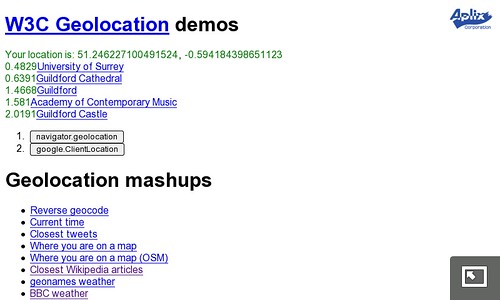Published: Thursday, Jan 21, 2010 Last modified: Friday, Dec 19, 2025
Despite my initial disappointment with the Nokia N900, I enjoyed working on the device today. He’s what I learnt about Maemo5.
- Update the device straight away. It takes an hour or so (30 mins to download, 30 mins to actually APPLY). :/ You need at least 2.2009.51
- Enable extras in application manager
- Install openssh server and client and set root password
- Find ip from terminal
/sbin/ifconfig - Put ip into your machine’s
/etc/hostsunder n900 ssh-copy-id root@n900- Add
deb http://repository.maemo.org/extras-devel fremantle free non-freeto/etc/apt/sources.list.d/that-is-not-ham.list apt-get install rsyncand other stuff that you fancy :)- ctrl+shift+p to take a screenshot
rsync -art root@n900:/home/user/MyDocs/.images/Screenshots .to get the screenshots
WTF .images ?? See this blog and blame GNU.
Web application development on maemo
Nokia-N900-42-11:~$ cat ~/.mozilla/microb/user.js
user_pref("browser.consolelogfile",
"/home/user/MyDocs/browser-logfile.txt");
Now tail -f /home/user/MyDocs/browser-logfile.txt and you get the invaluable JSconsole.
Thanks to #maemo and especially timeless for addressing my complaints and increasing my Nokia brand loyalty. :)