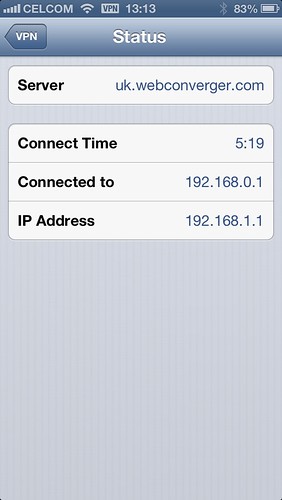Published: Thursday, Dec 27, 2012 Last modified: Friday, Jul 11, 2025
If you have your own Debian based VPS on the Internet, you might want to install a VPN service just in case.
I’ve gone for the PoPToP Point to Point Tunneling Server, since it seems supported by IOS6. I don’t have experience of L2TP or IPSec. I’m keen on the fastest and simplest solution.
On your VPS:
sudo apt-get install pptpd
Configure a login in /etc/ppp/chap-secrets. I used this as a guide.
Using rsyslog and tail -f /var/log/syslog, when I connect from my iPhone5, I see:
Dec 27 05:46:44 uk pptpd[14292]: CTRL: Starting call (launching pppd, opening GRE)
Dec 27 05:46:44 uk pppd[14293]: Plugin /usr/lib/pptpd/pptpd-logwtmp.so loaded.
Dec 27 05:46:44 uk pppd[14293]: pppd 2.4.5 started by root, uid 0
Dec 27 05:46:44 uk pppd[14293]: Using interface ppp0
Dec 27 05:46:44 uk pppd[14293]: Connect: ppp0 <--> /dev/pts/3
Dec 27 05:46:44 uk pptpd[14292]: GRE: Bad checksum from pppd.
Dec 27 05:46:48 uk pppd[14293]: peer from calling number 175.139.36.248 authorized
Dec 27 05:46:49 uk pppd[14293]: MPPE 128-bit stateless compression enabled
Dec 27 05:46:49 uk pppd[14293]: Cannot determine ethernet address for proxy ARP
Dec 27 05:46:49 uk pppd[14293]: local IP address 192.168.0.1
Dec 27 05:46:49 uk pppd[14293]: remote IP address 192.168.1.1
I didn’t change any values like localip or remoteip in /etc/pptpd.conf,
instead relying on a
NAT and (hopefully
working) defaults.
Once connected from the Iphone I saw:
$ /sbin/ifconfig ppp0
ppp0 Link encap:Point-to-Point Protocol
inet addr:192.168.0.1 P-t-P:192.168.1.1 Mask:255.255.255.255
UP POINTOPOINT RUNNING NOARP MULTICAST MTU:1496 Metric:1
RX packets:6688 errors:0 dropped:0 overruns:0 frame:0
TX packets:8514 errors:0 dropped:0 overruns:0 carrier:0
collisions:0 txqueuelen:3
RX bytes:1172538 (1.1 MiB) TX bytes:10880037 (10.3 MiB)
Setup DNS:
$ grep ^ms-dns /etc/ppp/pptpd-options
ms-dns 8.8.8.8
ms-dns 8.8.4.4
Ensure forwarding is enabled:
$ grep forward /etc/sysctl.conf
net.ipv4.ip_forward=1
net.ipv6.conf.all.forwarding=1
$ cat /proc/sys/net/ipv4/ip_forward
1
iptables:
# iptables -F FORWARD
# iptables -A FORWARD -j ACCEPT
# iptables -A POSTROUTING -t nat -o eth0 -j MASQUERADE
I found the IPv6 Toolkit app on IOS6 useful for debugging on the iPhone.