Published: Tuesday, Jul 15, 2014 Last modified: Saturday, Jun 14, 2025
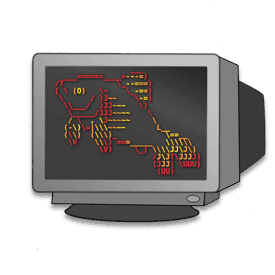
I tried the http://fishshell.com/ instead of bash, mainly because my bash history is continually truncated despite my efforts to keep every command I’ve ever successfully (return code 0) typed!
x220:~$ wc -l .bash_history
84 .bash_history
x220:~$ history | wc -l
82
The fish shell’s 85k SLOC versus bash’s 225k was also re-assuring. autotools and cpp did make me cringe however.
So porting my aliases and such from ~/.config/fish/config.fish from my ~/.bashrc was a bit of a PITA since:
- fish’s conditional statements are not POSIX shell compatible <— insane
Nonetheless I got fish up and running… and I used fish 2.1 for about a month.
So… does shell history work in fish?
Yes, yes it does. fishd provided me the commands I typed in, HOWEVER:
- it logged failed commands, I DO NOT WANT FAILED COMMANDS SAVED
- failed commands could be a password. To remove them I had to ‘fish_config’ and go to history tab.
- ctrl+r (bash’s reverse search) doesn’t work. Instead you need to toggle between ctrl+f (autocomplete) and ctrl+p (search)
Tbh I could live with this fishiness. Simply because I had a working shell history. Seriously.
Why I stopped using fish
Consider this code from http://git.suckless.org/dmenu/tree/dmenu_run
dmenu_path | dmenu "$@" | ${SHELL:-"/bin/sh"} &
So I would choose a bash script like screenshot, to be run by dmenu, which is then piped to $SHELL. $SHELL being /usr/bin/fish when using fish. Screenshot’s shebang #!/bin/bash does not apply.
IIUC variable expansion in fish is done different causing 99% of shell scripts to fail when run by fish. Nevermind the crazy stderr caret stuff. fish being a non-compatible shell is just a TOTAL FAIL.
Furthermore setting up PATH on Linux is just generally insane, probably because
I’ve (wrongly) setup the PATH mainly in my
~/.bashrc, instead
of ~/.profile or is it somewhere else? Anyway my PATH was consistency broken in fish too and I never figured 100% why. Perhaps because of its variable expansion anti-feature.
Back to GNU bash
Tbh, ctrl+r aka (reverse-i-search) is much better & intuitive than fish’s ctrl+f & ctrl+p.
Now if only I could get my bash history working. I miss fishd I guess. Tbh I did like fish’s fish_config and the way it attempted but kinda failed to integrate with the browser.