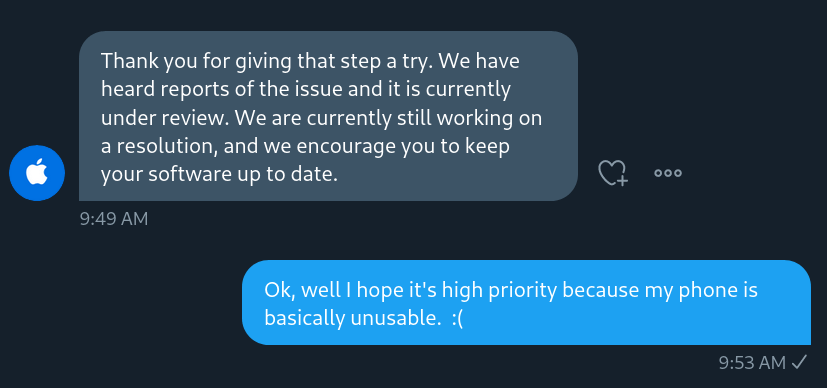Other filling iPhone storage
A third of my iPhone's 64GB is allocated to a mysterious "Other"
Published: Wednesday, Jul 29, 2020 Last modified: Friday, Jul 11, 2025

So my iPhone 11 Pro Max 64GB (NWHH2ZP/A) is full. I bought the lowest sized 64GB even though I had 256GB before on the previous model.. because I noticed I never used much more than 50GB. Now I have run out of space and I am having a TERRIBLE UX, with various Apps crashing and Mail not loading or being able to be sent!

I will buy the new iPhone 12 with a bigger size as soon as it comes out, but until then, I need to find a workaround!!
WhatsApp on the Cloud
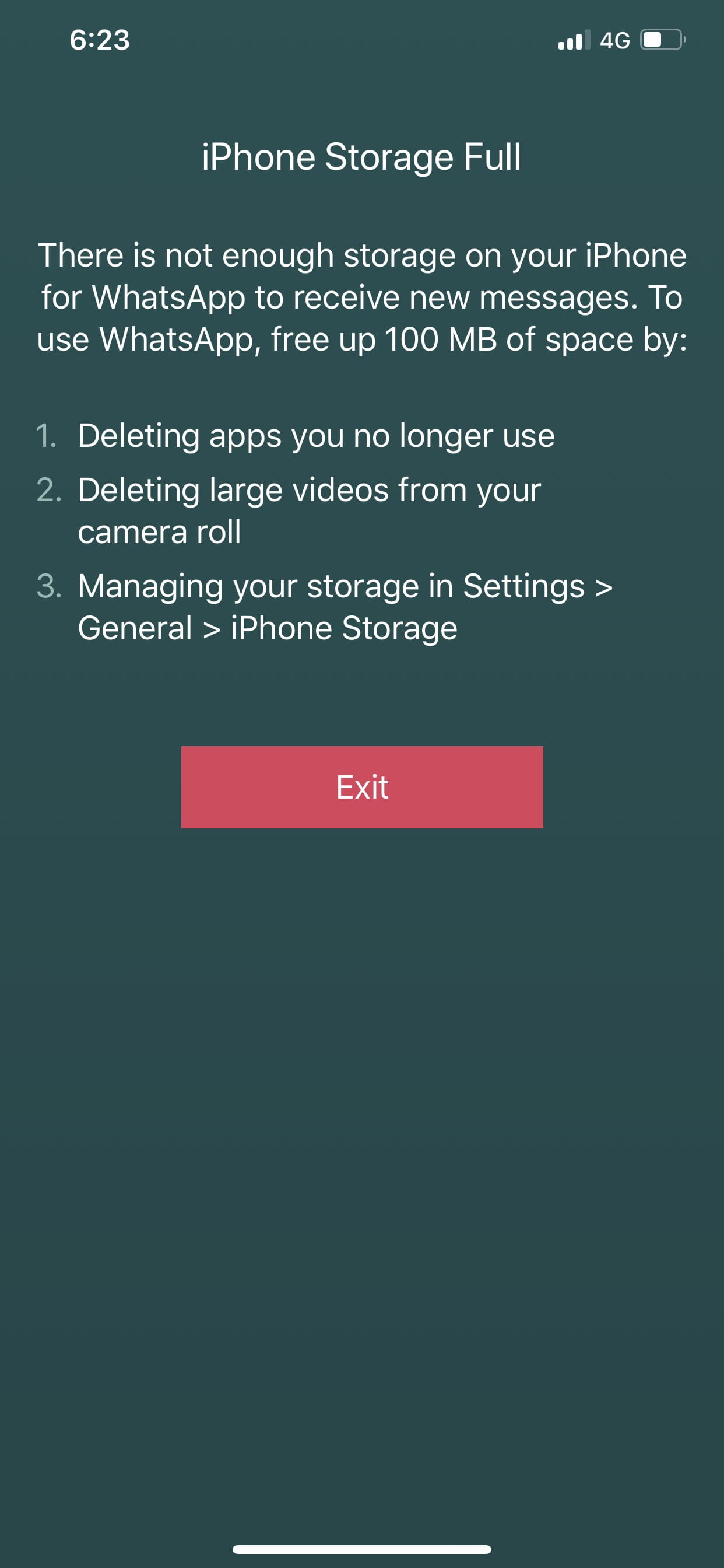
It appears to be my largest spend at 7GB.
I am a data hoarder in the sense I would like to keep my old chats and media ideally.
I do have a recent backup:
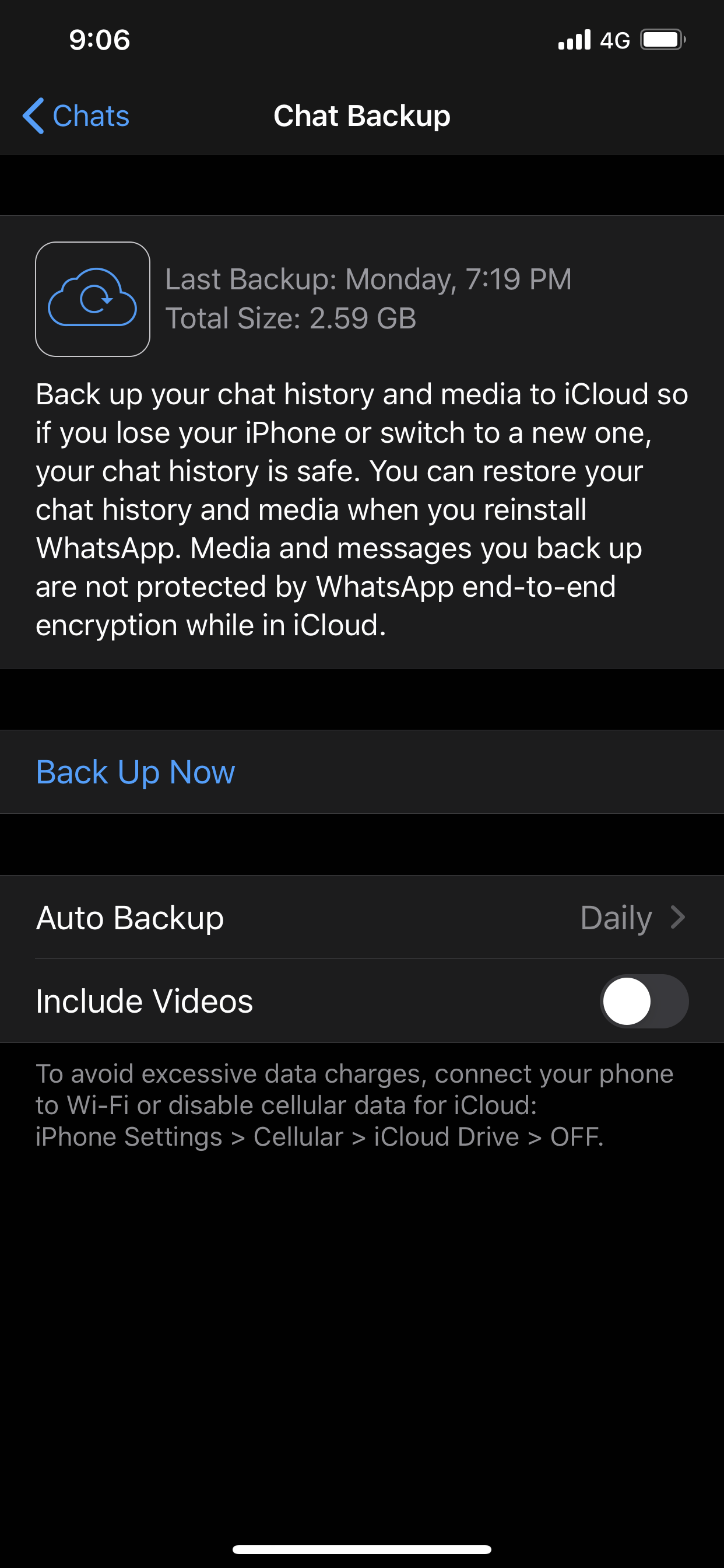
But unlike Apple Photos which optimises your local copy with the Cloud… I still have the local chats taking space IIUC. Now this is my confusion. Despite having my WhatsApp chats in the cloud… am I supposed to delete the chats nonetheless to save space!?

And therefore those chats are deleted from the Cloud backup and lost forever?!
Before anyone suggests I don’t have enough iCloud space, have a look at:
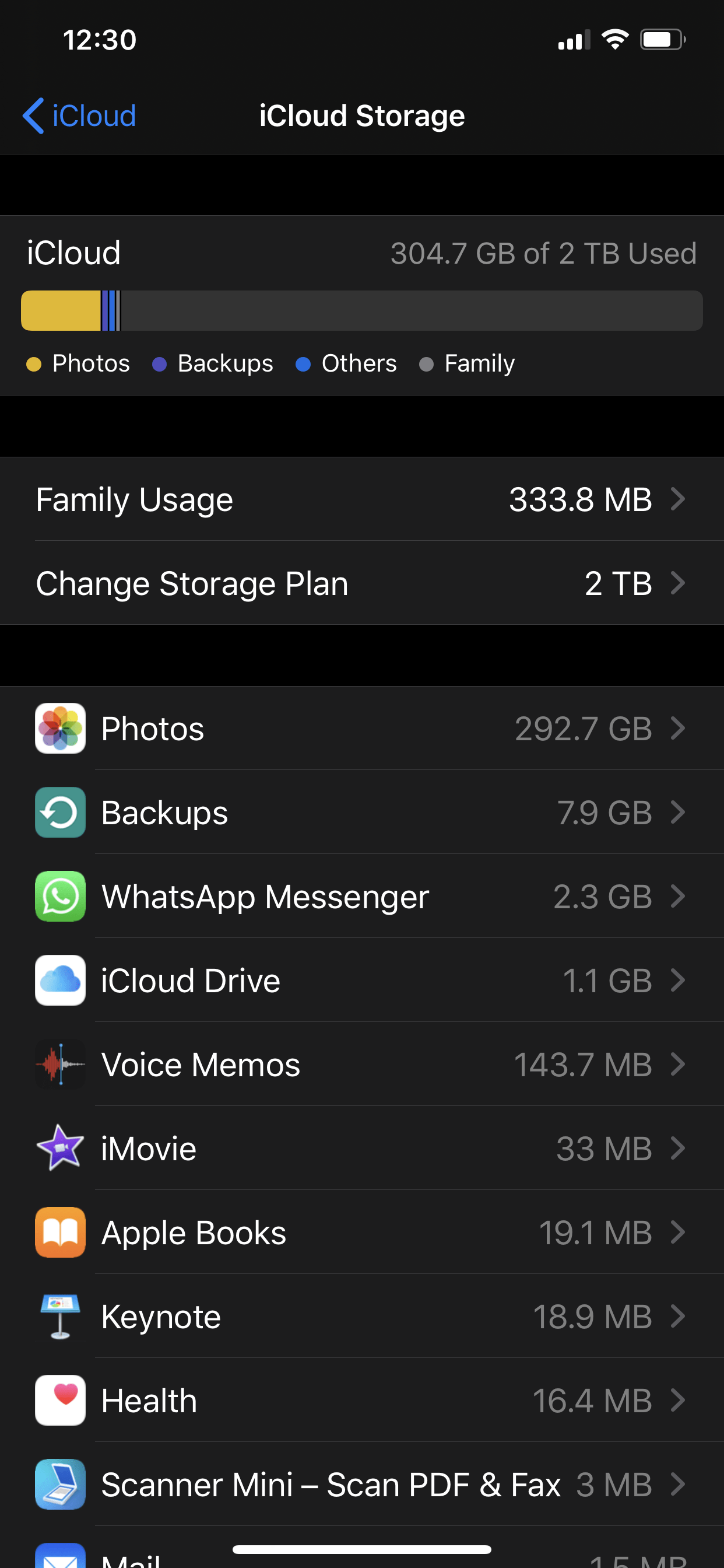
Other …
https://www.reddit.com/r/applehelp/comments/i11o55/what_could_be_other_that_is_filling_up_my_local/
It would appear Other, which includes cache/logs is taking a third of my iPhone’s storage space. WTH!!
After contacting @applesupport over Twitter, only upon direct message they say: