Kids Authenticate to Microsoft
LAN gaming is corrupt on Minecraft
Published: Saturday, Sep 18, 2021 Last modified: Friday, Feb 20, 2026

LAN gaming with my kids upon Minecraft has been like a death by a thousand cuts. I’m playing on my son’s iPad on his Microsoft account as I can’t play on my iPhone since my Microsoft account is used by him on the PS4, because my Microsoft account is locked to my PSN account. His profile doesn’t appear to work with the Playstation Network:

Despite running my own Bedrock server docker run -d -it --name bds-survival -e EULA=TRUE -e GAMEMODE=survival -p 19132:19132/udp itzg/minecraft-bedrock-server, each Minecraft “bedrock” client now needs to
sign into a Microsoft account in order to play.
I think you’re forcing my kids to have Microsoft accounts now 😠 pic.twitter.com/RaC5zJ0N0R
— Kai Hendry (@kaihendry) September 17, 2021
You can’t share a Microsoft account, you’ll get a “Cannot join world. The account you are signed in to is currently playing in this world on a different device.”
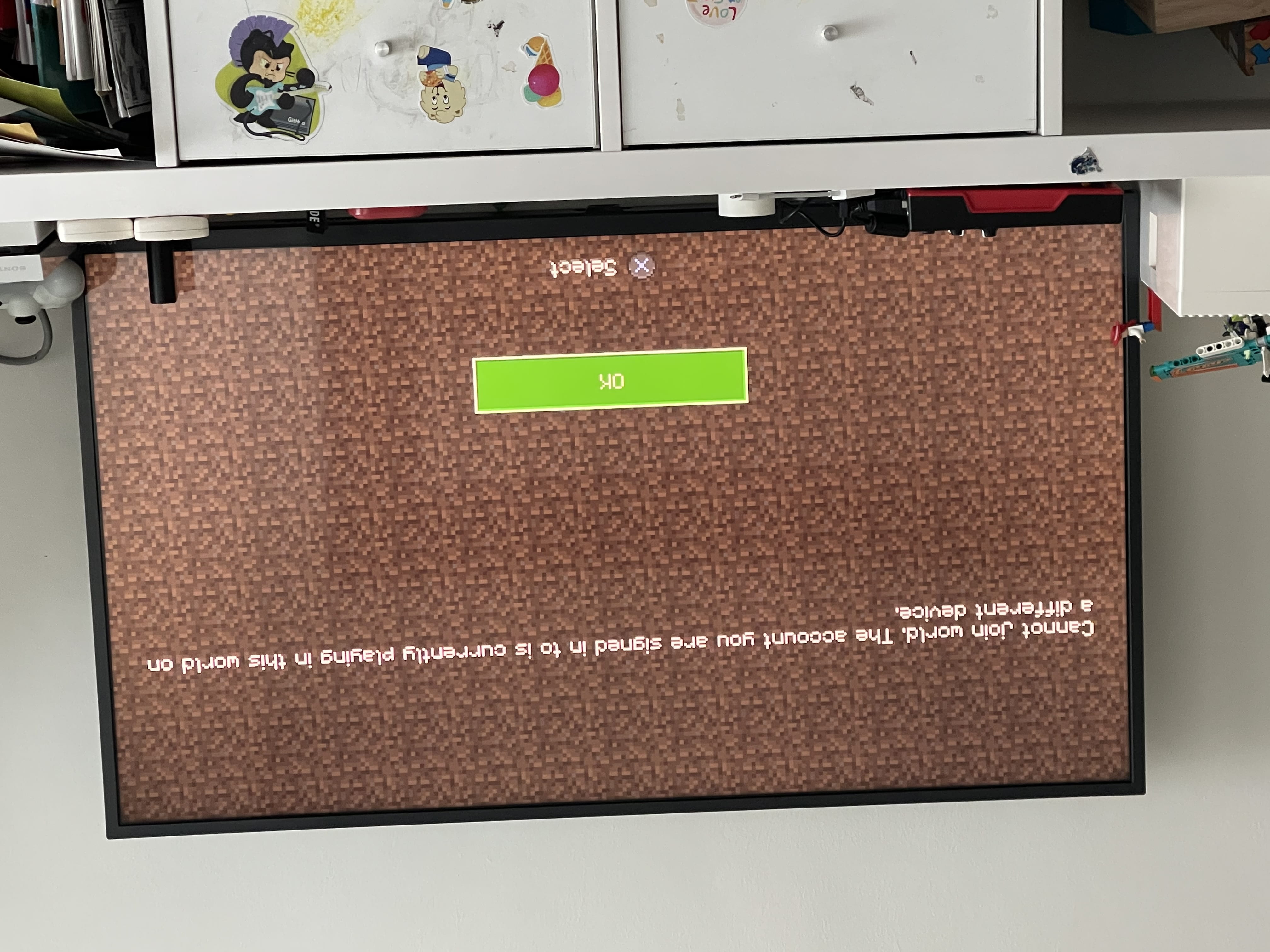
It’s extra painful when each client has further requirements:
- PS4 client requires an account and a PlayStation Plus subscription AND me to purchase Minecraft (again)
- Our other client is the iPad, which of course requires an Apple account and a purchase of Minecraft (again) which is shared via my Apple family account from my account to my son’s Apple ID
I wonder if it’s the same nonsense on the Minecraft “non-Bedrock compatible” Java client (which I’ve also paid for). Though I doubt we realistically switch since I don’t know how to replace the convenient PS4 attached to the TV nor the Ipad.
It feels a little insane to create an Apple ID for my five year old, let alone a Microsoft account.
Family permissions

Setting up a Microsoft account for a child is an ordeal. It’s super complex because you need to add your childs account to your family and then once they are added you need to find the right permission to allow them to play a LAN game of Minecraft.
Essentially by allowing them to play local games, AFAICT you are enabling to play any game, online, which as a parent, I really do not want. I want to allow just one game: Minecraft!
No Microsoft account needed if we all had PS4s
If you are attempting to play between different PlayStation devices, you do not need to sign in to Microsoft accounts. However, linking a Microsoft account does allow players on PlayStation devices to play with Minecraft on Xbox, Windows 10, iOS, Android, and other Bedrock Editions of the game.
Since we only have one TV and one PS4, we need iOS support too, in order to play together.
Only one Microsoft account per PlayStation Network account
If you would like to link a Microsoft account to a PlayStation Network account, please note that only one Microsoft account can be linked to a PlayStation Network account. If your kids have two separate PlayStation accounts, they will need two separate Microsoft accounts. At this time, once a Microsoft account has been linked to a PlayStation Network account, neither the Microsoft account nor the PlayStation Network account can be associated with a different account.
No central support
Please note, the PlayStation editions of Minecraft are supported by Sony. For help with PlayStation games, purchases, accounts, or hardware, visit PlayStation support or AskPlayStation.
My experience of Playstation support has been non-existant.
For help with the Microsoft accounts, please contact Microsoft support directly. They can help answer any additional questions you have about how to set up Microsoft accounts and how to manage parental controls over those accounts, if that’s an option you’d be interested in as well.
Trying to get support between Mojang and Microsoft support is the definition of insanity.
Gamertag
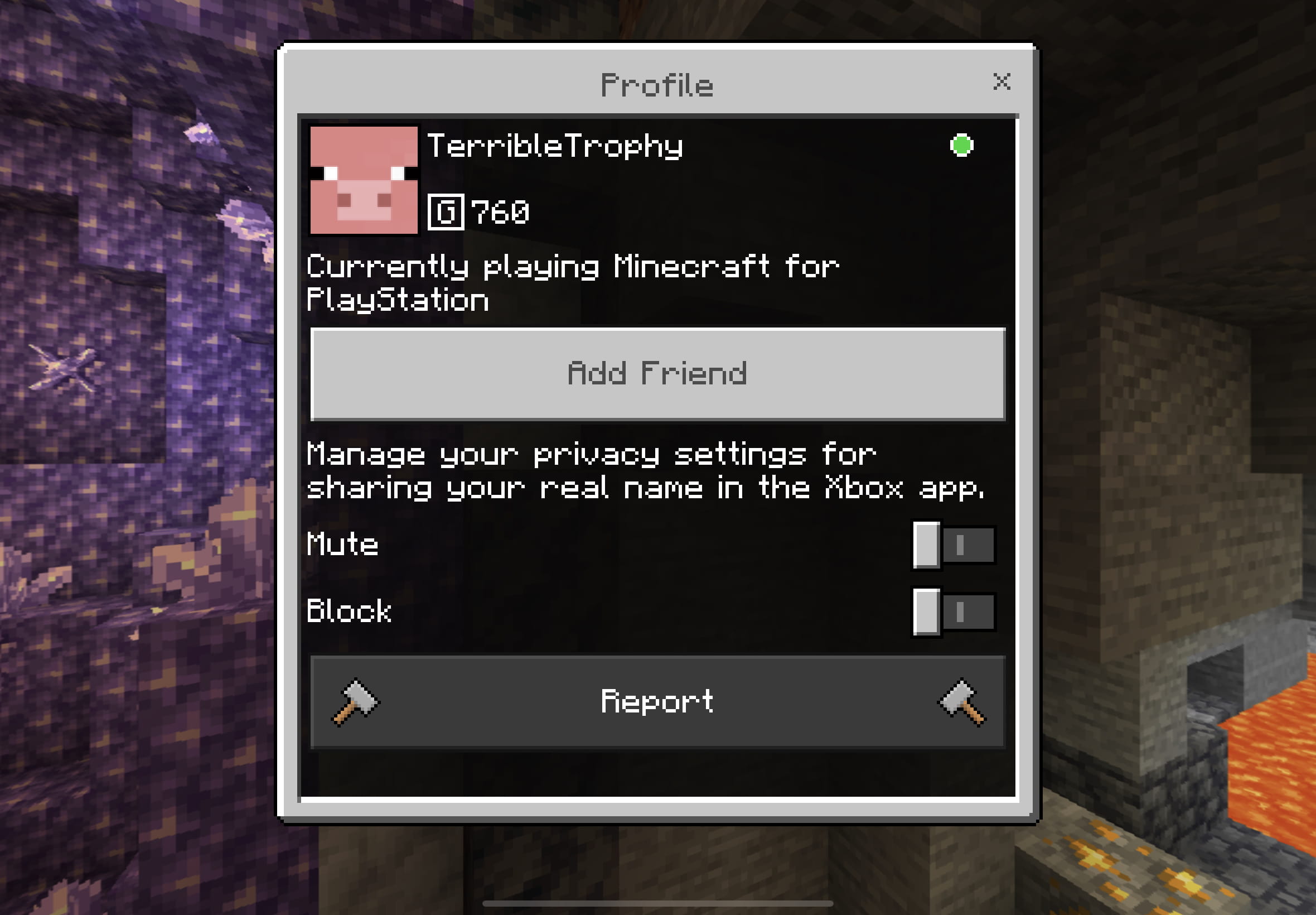
Assuming you have the Microsoft account’s permissions setup, then you need to explicitly “Add Friend” between your family members on Minecraft.
What a nightmare.