Published: Tuesday, Mar 24, 2015 Last modified: Saturday, Jun 14, 2025
Using sudo ifuse /mnt/iphone/ you can mount your Iphone6 as I do and archive
the contents of DCIM your hard drive. Make sure you have Personal Hotspot
enabled else it might not work.
rsync -Part /mnt/iphone/DCIM ~/media/iphone6
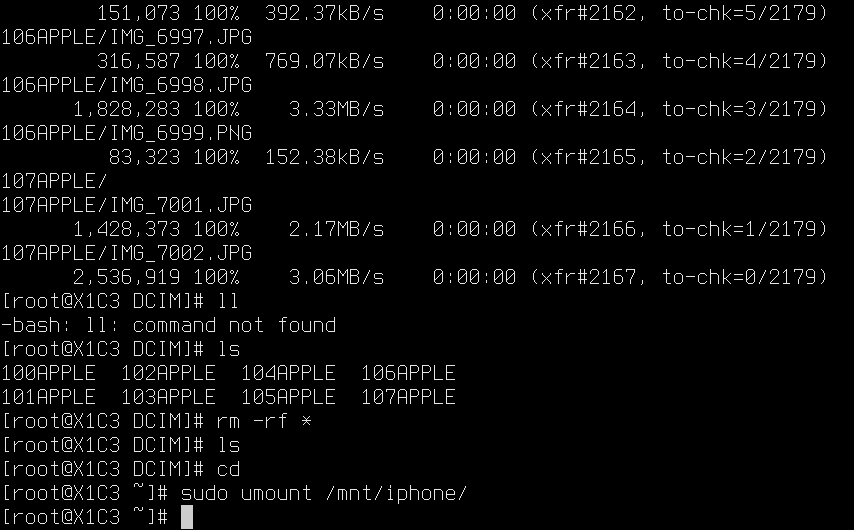
However you may find the Photos app has not detected the images have been moved, and it’s not recreating the database.
The workaround is to:
rm /mnt/iphone/PhotoData/Photos.sqlite
And then reboot the iPhone to fix it.
Here is a complete script I use to archive my photos: http://s.natalian.org/2016-01-28/datemove.sh
Oh btw, this is how I am currently using ffprobe to YYYY-MM-DD prefix by creation time my video backups: http://s.natalian.org/2016-01-29/moviemove.sh